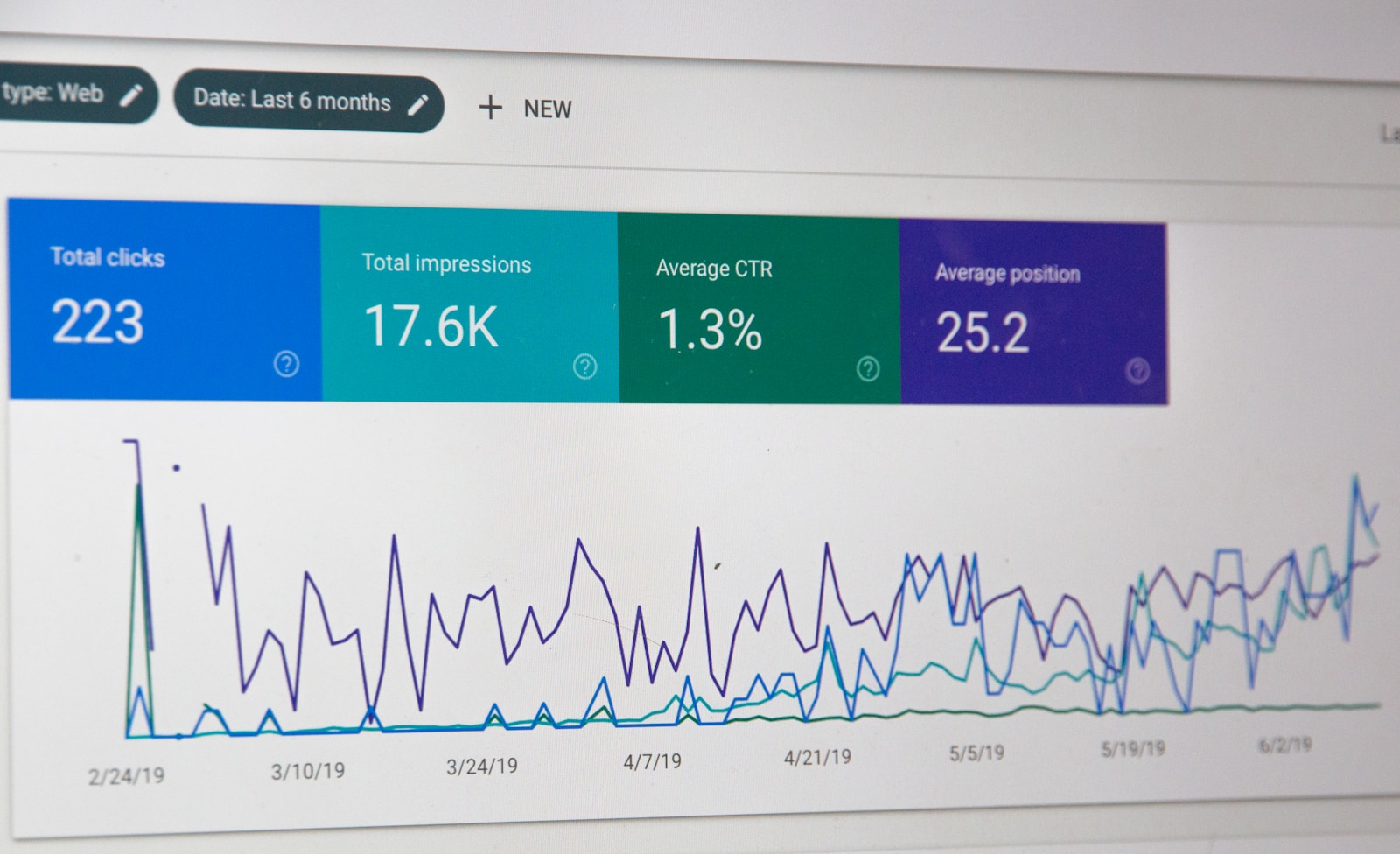Over the years, I’ve taken over the management of countless WordPress websites, often following larger firms that claim to have whole teams of designers, developers, and marketers. Despite their efforts, I’ve seen many well-designed sites that still have glaring issues with SEO and performance (but we’ll save performance for another post).
It’s shocking how often the small details get missed. What seems obvious to one person might not be so obvious to everyone else. Here are the top 10 SEO blunders I’ve encountered on WordPress websites and how you can fix them to ensure your site is properly indexed and ranked in search results.
1. Ignoring Alt Text for Images
Alt text is crucial because search engines can’t “see” images, so they rely on alt text to understand what the image is about. Start by reviewing your images in the media library—depending on your theme, this may automatically add alt text to your existing content, or you might need to update each image block, module, or element individually. Avoid images with excessive text; while a Canva template with lots of text might be great for Instagram, it’s not ideal for SEO.
Bonus Tip: Rename your image files for better clarity. Bonus Bonus Tip: Use RankMath’s helper for Image SEO.
2. No Meta Descriptions
Meta descriptions are the blurbs of text that appear under your web page title and URL in search results. They’re your chance to entice users to click on your link. Make sure every page and post has a unique, compelling meta description.
Tools to Help: Yoast, RankMath, All In One SEO, and SEOPress all offer tools for mass editing meta descriptions.
3. Not Having a Mobile-Friendly Site
Even if you’re using a responsive theme, you still need to ensure your site looks great on all devices and that nothing impedes functionality on mobile. Your site might have been perfectly responsive when it launched, but content changes over time can affect mobile usability. Double-check your site’s mobile version using browser tools or, better yet, your actual phone.
Fixes: Adjust spacing, columns, and ensure that buttons and menus function smoothly on mobile.
4. No H1 Headers or Multiple H1 Headers
Every page needs one—and only one—H1 header. After that, stick to the proper hierarchy of headers. Use tools or browser extensions to audit your pages and ensure your headers are correctly implemented.
5. Leaving Demo Pages Published and Indexable
If your site was built with a theme that includes demo content, there might be published pages filled with Lorem Ipsum text. These pages should not be live and indexed by search engines. Also, ensure that older content no longer in use is unpublished and properly redirected.
Action Items: Review your published pages, posts, and custom post types, and unpublish or redirect outdated content.
6. Ignoring Sitemaps
A sitemap helps search engines find and index your content. Use a plugin like Yoast SEO to generate and submit a sitemap to Google Search Console. Regularly review your sitemap to ensure only the proper pages are included, and check for any pages or posts that need to be removed.
Quick Check: Start with example.com/sitemap.xml and log in to Google Search Console to verify submission.
7. Using Too Many Tags on Blog Posts
Tags can create unnecessary archive pages, leading to duplicate content issues. Stick to categories—keep them short, relevant, and assign only one category per post. If your theme relies on tags for related posts, use them sparingly.
Clean-Up: Review and delete tags with only one post, overly specific tags, or consider removing them altogether.
8. Site Speed and Caching
Slow sites are a no-go for both users and search engines. Optimize your images, use caching plugins, and consider a CDN to speed up your site. Also, avoid overloading your site with plugins—only keep the essentials and regularly review for alternatives.
Watch Out For: Plugins like JetPack and Yoast SEO that might have better-performing alternatives.
9. Not Checking Redirects and 404s
If you use a lot of external links, make sure they work. When you move content, keep redirects in place, and regularly check for 404 errors caused by bad internal or external links.
Pro Tip: Regularly audit your site’s external links, especially after other sites change their URL structures.
10. Poor Internal Linking
Internal links help search engines understand your site structure and distribute page authority. Make sure to link to relevant content within your site, ensuring that important pages are accessible even if they’re not in the main navigation.
Enhance Navigation: Link to landing pages within blog posts, and link related blog posts together to improve user engagement and SEO.
Avoid these common mistakes, and you’ll be well on your way to SEO success. Keep tweaking and optimizing, and watch your rankings climb! Need a second set of eyes? Feel free to reach out for a site consultation or audit with Zebra Sage.