Running a WordPress site with multiple users means changes happen all the time. Content edits, new posts, plugin updates, settings tweaks. If something breaks or looks off, it’s not always clear who did what. Luckily, there are a few options for tracking changes so you can place the blame figure out what went wrong.
Two of the most popular tools are Simple History and WP Activity Log. Both keep a record of what’s happening on your site, but they have different strengths.
Why Track Activity in WordPress?
- Accountability: Know which account made a change.
- Security: Spot suspicious logins or plugin installs. Did your site get hacked?
- Training: See if a team member needs extra guidance. Did they accidentally break something? Did a client ruin your careful crafted tags for SEO?
- Peace of mind: When something breaks, you have a trail to follow.
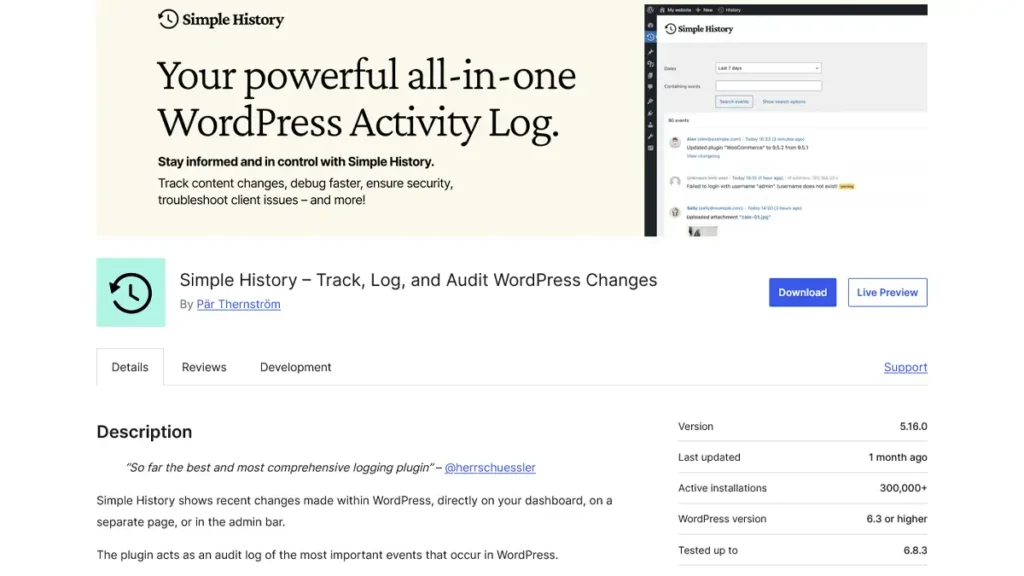
Simple History
Simple History lives up to its name. It gives you a straightforward activity feed right in your dashboard.
- Logs key actions like logins, post updates, media uploads, plugin/theme changes.
- Integrates with plugins like Advanced Custom Fields, Jetpack, and Yoast SEO, WP Crontrol, Enable Media Replace, Limit Login Attempts, Redirection, Duplicate Post.
- Easy to use, with no heavy setup.
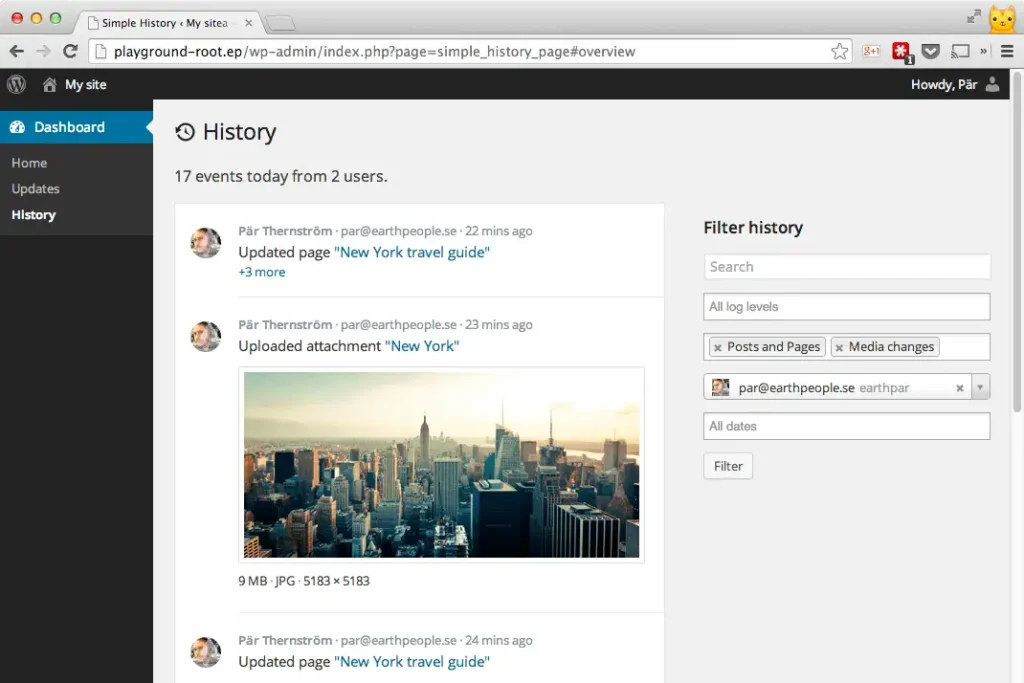
Best for: site owners who want a lightweight, no-frills log. But if you try it out and want a little something more, the Premium version of Simple History includes even more detailed stats and summaries, along with the ability to export data to JSON, CSV, or HTML, and more granular control of how the data is stored.
Price: $79/year for 1 site, multi-site licenses available.
Additional add-ons are available for
WooCommerce add-on: Track edits to orders, product modifications, and changes to coupons, settings, and user accounts.
Cost: $59/year
Debug and Monitor: Tools for developers and admins for logging emails, viewing requess, wp-cron jobs, and WP Rest API requests.
Price: $29/year for 5 sites
Extended Settings: Additional configuration options regarding log retention, IP address storage, and more.
Price: $59/year
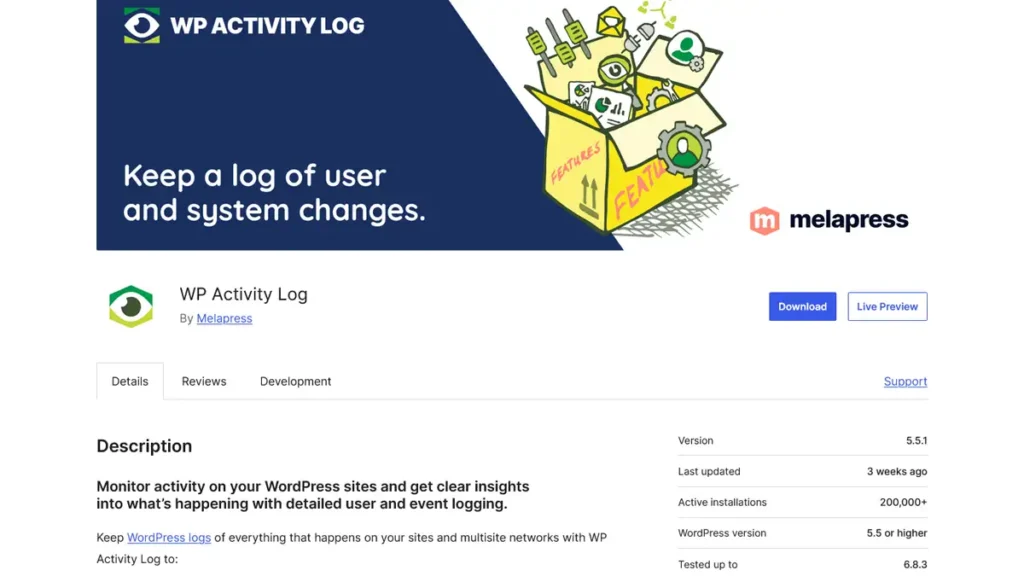
WP Activity Log
WP Activity Log is the more advanced option. It offers deeper tracking and enterprise-style features, but the free version also has a few limitations.
- Logs nearly everything: user logins, content changes, settings updates, WooCommerce orders, multisite events.
- Real-time alerts via email, Slack, or other channels.
- Export and search logs for audits or compliance.
- Built for larger teams, agencies, or eCommerce stores.
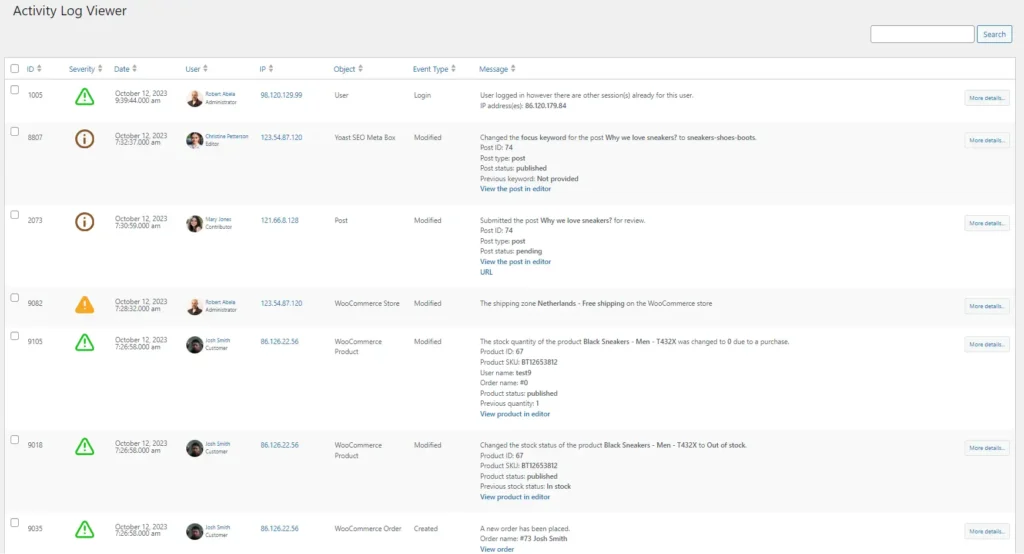
Best for: businesses that need detailed oversight, security alerts, or compliance reporting. If you’re using MainWP to manage a several sites, the free version integrates nicely with your dashboard to track changes across your child sites.
The premium version of WP Activity Log offers additional features such as advanced search filters, automated & scheduled email reports, configurable notifications for email, SMS, or Slack and more.
Price: $139/year
Which One Should You Use?
- Choose Simple History if you just want to see a quick record of who did what. If you need premium features or add-ons, they’re reasonably priced.
- Choose WP Activity Log if you run a larger site, sell products with WooCommerce, need alerts and reports for security and compliance, or you’re using MainWP to manage multiple sites.
Both plugins can save you headaches by showing you exactly what happened, when, and who did it.
Don’t fly blind. Add an activity log to your WordPress site so you always know what’s going on.

